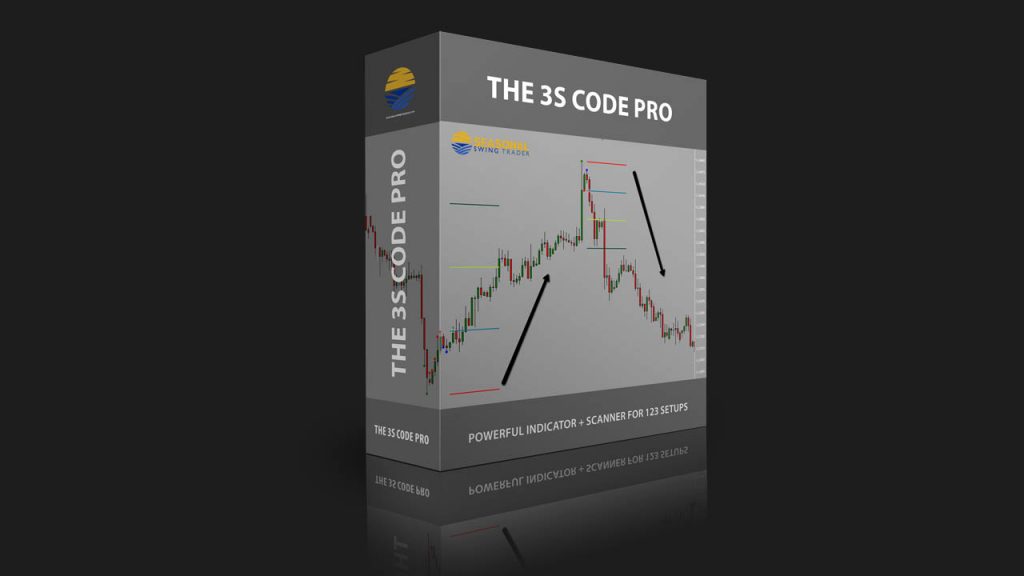Joey Xoto – Fade To Black

- Learn online (no require download), easy download (Google Drive)
- Ensure to get all files in the file list
- Get free update course through your email
- If you find a website cheaper than us, send it to us and we'll offer a cheaper price.
- Last Updated Date: 01-14-2021
- Course Size: 9.67 GB
Curriculum (Google Drive Proof)
Joey Xoto - Fade To Black
1. Scripting
2. The Art of Video
3. Create
4. Editing
5. Optimisation
1. Scripting
- 1.0 Scripting.png
- 1.1 Introduction.mp4
- 1.1 Introduction.pdf
- 1.2 Your Avatar.mp4
- 1.2 Your Avatar.pdf
- 1.3 The Anatomy Of A 'Money' Video - 4 Pillars.pdf
- 1.3 The Anatomy Of A 'Money' Video.mp4
- 1.4 The Hook - Implications.pdf
- 1.4 The Hook - Power Hooks.pdf
- 1.4 The Hook - The Problems.pdf
- 1.4 The Hook.mp4
- 1.5 The Story - Creating Emotions.pdf
- 1.5 The Story.mp4
- 1.6 The Offer - Present It.pdf
- 1.6 The Offer - The Solution.pdf
- 1.6 The Offer.mp4
- 1.7 Call To Action.mp4
- 1.8 Don't Do This.mp4
- 1.8 Don’t Do This – Mistakes to Avoid When Filming.pdf
- 1.8 Don’t Do This – Mistakes to Avoid When Scripting.pdf
- 1.9 Proven On YouTube.mp4
- 1.10 The Engagement Formula.mp4
- 1.10 The Engagement Formula.pdf
- 1.10 The Engagement Formula – Build Interest.pdf
2. The Art of Video
- 2.0 The Art Of Video.png
- 2.1 Introduction - What Makes A Good Video.pdf
- 2.1 Introduction.mp4
- 2.1 Introduction – Equipment Guide.pdf
- 2.2 The Rule Of Thirds.mp4
- 2.2 The Rule Of Thirds.pdf
- 2.3 Depth Of Field.mp4
- 2.4 Camera Angles.mp4
- 2.5 Using A Tripod (Or Not).mp4
- 2.6 Zooming.mp4
2.7 Understanding Your Camera
- 2.7 Understanding Your Camera.png
- 2.7.1 The Key Settings.mp4
- 2.7.2 Manual Vs Auto.mp4
- 2.7.3 Colour Profiles.mp4
- 2.7.4 Zebra.mp4
- 2.7.5 Focus Assist.mp4
3. Create
- 3.0 Create.png
- 3.1 What Makes a Good Clip - Audio.pdf
- 3.1 What Makes a Good Clip - Best Camera.pdf
- 3.1 What Makes a Good Clip - Best Settings.pdf
- 3.1 What Makes a Good Clip - DSLR.pdf
- 3.1 What Makes a Good Clip.mp4
- 3.2 Pick Your Path - Camtasia.pdf
- 3.2 Pick Your Path.mp4
- 3.3 Pros and Cons.mp4
- 3.4 Overcoming Fears.mp4
- 3.4 Overcoming Fears.pdf
3.5 Off Camera
- 3.5 Create - Off Camera.png
- 3.5.1 Off camera flow.mp4
- 3.5.2 The Tools.mp4
- 3.5.3 Performing Your Script.mp4
- 3.5.4 Editing Your Audio.mp4
- 3.5.5 Creating Your Slides.mp4
- 3.5.6 Recording your Playback.mp4
- 3.5.7 Edit The Video.mp4
3.6 On Camera
- 3.6 Create - On Camera.png
- 3.6.1 Oncamera workflow.mp4
- 3.6.2 Choosing a camera.mp4
- 3.6.2 Choosing a camera.pdf
- 3.6.3 Recording audio.mp4
- 3.6.3 Recording audio.pdf
- 3.6.4 Lighting.mp4
- 3.6.5 Other usefull equipment.mp4
- 3.6.6 Having a plan.mp4
- 3.6.7 The storyboard.mp4
- 3.6.8 Shooting conditions.mp4
- 3.6.9 Lighting the how.mp4
- 3.6.10 Audio Prep.mp4
- 3.6.11 Preforming on camera.mp4
- 3.6.12 Shooting content.mp4
- 3.6.13 Framing.mp4
- 3.6.14 broll.mp4
- 3.6.15 ABC Rule.mp4
4. Editing
- 4.0 Editing.png
- 4.1 Editing Introduction.mp4
- 4.2 The Video Editor.mp4
- 4.3 The Workflow.mp4
- 4.4 Importing Your Footage.mp4
- 4.5 Fixing Your Main Shot.mp4
- 4.6 The Crop Trick.mp4
- 4.7 The Carry Effect.mp4
- 4.8 Another Fix.mp4
- 4.9 Nesting.mp4
- 4.10 Adding Music.mp4
- 4.11 Music Voice & Balance.mp4
- 4.12 Automation.mp4
- 4.13 EQ Tricks.mp4
- 4.14 Vocal Correction.mp4
- 4.15 Organising.mp4
- 4.16 Adding B Roll.mp4
- 4.16 Adding B Roll.pdf
- 4.17 Cutting To Music.mp4
- 4.18 Creating Musical Sequences.mp4
- 4.19 Colour Correction.mp4
- 4.20 Using A LUT.mp4
- 4.21 Adding Text.mp4
- 4.22 Dancing Text Effect.mp4
- 4.23 Graphics Workspace.mp4
- 4.24 Using Viddyoze Animations.mp4
- 4.25 Adding Transitions.mp4
- 4.26 Exporting your video.mp4
5. Optimisation
- 5.1 Optimize Your Video.mp4
- 5.2 Uploading Your Video.mp4
- 5.3 Creating Video Thumbnails.mp4
- 5. Optimisation.png
- Fade To Black - Course Homepage.png
Joey Xoto – Fade To Black
Want the ONE SKILL every business owner needs to comfortably charge top dollar prices, and KNOW you’ll make sales?
Discover The Astonishing Video Creation Secrets That Turned A Flat Broke Teenager Into The Founder Of A Business
No Templates. No Apps. Get The Most In-Demand Skill On The Planet And Start Creating (And Charging For!) Videos That Are Truly Unique
Joey Xoto – Fade To Black Cheap
Joey Xoto – Fade To Black Course
Joey Xoto – Fade To Black Download
More courses you might like
A Systematic Way To Scale Your Agency And Optimize It (Create your KPI-based Scaling Strategy)
Are you seeking to scale up your company and optimize its operations for max effectivity...
SeasonalSwingTrader – 3S Code Pro
SeasonalSwingTrader - 3S Code Pro 3S CODE INDICATOR + SCANNER: The #1 chart pattern for...