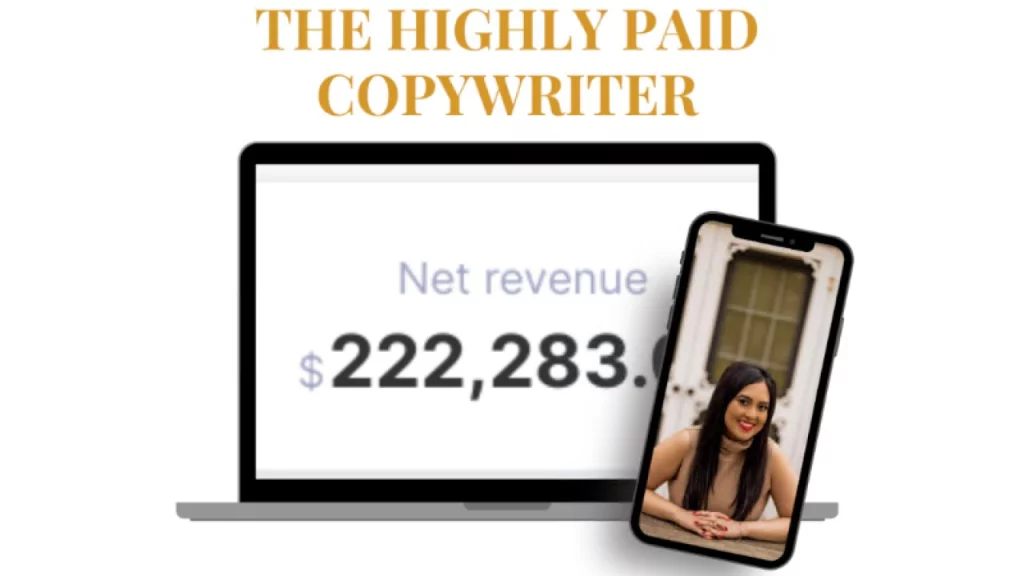Dan Hollings – The Plan (Phase 1)

- Learn online (no require download), easy download (Google Drive)
- Ensure to get all files in the file list
- Get free update course through your email
- If you find a website cheaper than us, send it to us and we'll offer a cheaper price.
- Last Updated Date: 05-25-2024
- Course Size: 16.26 GB
Curriculum (Google Drive Proof)
Dan Hollings – The Plan (Phase 1)
00-Getting Started
01-Session 1 (Beta 2)
02-Session 2 (Beta 2)
03-Session 3 (Beta 2)
04-Session 4 (Beta 2)
05-Session 5 (Beta 2)
06-Session 6 (Beta 2)
07-Additional Resources
08-Answer Desk Recorded Sessions (Beta 2)
00-Getting Started
- 01-Getting Started Part 1.mp4
- 01-The Plan Checklist.pdf
- 02-Getting Started Part 2.mp4
- 03-Getting Started Part 3.mp4
- 04-Advanced Users Comparison Table of Exchange Fees.pdf
- 04-Exchanges For The Plan.pdf
- 04-Surprise Bonus - One Coin. Two Coin. What Coin - Bitcoin.pdf
01-Session 1 (Beta 2)
- 00-Session 1 Presentation Slides.pdf
- 01-Part 1 - The Plan - Introduction.mp4
- 02-Part 2 - The Core Principles.mp4
02-Session 2 (Beta 2)
- 00-Session 2 Presentation Slides.pdf
- 01-Part 1 - HODL Bot Set Up.mp4
- 02-Part 2 - The HODL Bot.mp4
- 03-Part 3 - The Magic of DCA.mp4
03-Session 3 (Beta 2)
- 00-Session 3 Presentation Slides.pdf
- 01-Part 1 - Intro + Exchange Selection.mp4
- 02-Part 2 - BOT Interface (Review).mp4
- 03-Part 3 - HODL BOT (Review).mp4
- 04-Part 4 - Standard Coin BOT.mp4
- 05-Part 5 - How to Find Bot-able Coin Pairs.mp4
- 06-Part 6 - How to Do 'Lite Trading' and 'Clean the Couch'.mp4
04-Session 4 (Beta 2)
- 00-Session 4 Presentation Slides.pdf
- 01-Part 1 - Bitsgap Updates 'Interface Changes'.mp4
- 02-Part 2 - Timing Bot Starts.mp4
- 03-Part 3 - Coin Selection Digging Deeper.mp4
- 04-Part 4 - Fear Uncertainty & Doubt (F.U.D.).mp4
05-Session 5 (Beta 2)
- 00-Session 5 Presentation Slides.pdf
- 01-Part 1 - Quick Points.mp4
- 02-Part 2 - Bot Set Up Standard Coin.mp4
- 03-Part 3 - Bank Like Savings Vaults.mp4
06-Session 6 (Beta 2)
- 00-Session 6 Presentation Slides.pdf
- 01-Part 1 - Closing or Cancelling a Grid Bot.mp4
- 02-Part 2 - Re-gridding a Grid Bot.mp4
- 03-Part 3 - Strategy Update - Trailing Down.mp4
- 04-Part 4 - A Live Browser Demonstration.mp4
07-Additional Resources
01-Onboarding Setup
01-Setting Up Your Exchange Accounts (US RESIDENTS ONLY)
- 01-Setting up Bitsgap account.mp4
- 02-Setting up Kraken account.mp4
- 03-Kraken Pro verification expedited.mp4
- 03-Kraken Pro verification expedited.pdf
- 04-Setting up Kucoin account.mp4
- 05-Setting up Coinbase account.mp4
- 06-Setting up BinanceUS account.mp4
- 07-Setting up Gemini account.mp4
- 08-Setting up Nexo account.mp4
02-Setting up Your Exchange Accounts (NON-US RESIDENTS ONLY)
- 01-Setting up Bitsgap account.ts
- 02-Setting up Kraken account (NON US).mp4
- 03-Kraken PRO verification expedited.pdf
- 04-Setting up Binance Account (NON US).mp4
- 05-Setting up Kucoin account (NON US).mp4
- 06-Setting up Coinbase account (NON US).mp4
- 07-Setting up Gemini account (NON US).mp4
- 08-Setting up Nexo account (NON US).mp4
03-Connecting Exchange Accounts to Bitsgap
- 01-Connecting Bitsgap to Binance Account.mp4
- 02-Connecting Bitsgap API to Kucoin account.mp4
- 03-Connecting Bitsgap to Kraken Account.mp4
- 04-Connecting Bitsgap to Gemini Account.mp4
02-Depositing Into Cryptoland
01-Depositing Money into Cryptoland (US RESIDENTS)
- 01-Deposit money into Coinbase.mp4
- 02-Deposit money into Kraken.mp4
- 03-Deposit money into Kucoin.mp4
- 04-Deposit money into Gemini.mp4
- 05-Deposit money into Nexo.mp4
02-Depositing Money into Cryptoland (NON-US RESIDENTS)
- 01-Sending Funds into Coinbase (NON US).mp4
- 02-Sending Fund into Binance Global (NON US).mp4
- 03-Sending Funds into Kraken (NON US).mp4
- 04-Sending Funds into Kucoin (NON US).mp4
- 05-Sending Funds into Gemini (NON US).mp4
- 06-Sending Funds into Newton - For Canadians.mp4
- 07-Sending Funds into Nexo (NON US).mp4
- 08-Move Fiat to Newton, Trade for Crypto, Move to Binance - For Canadians.mp4
03-Trading or Withdrawing Crypto
01-Moving Crypto or Money Between Exchanges
- 01-Move Crypto from Kraken to Nexo.mp4
- 02-Move Crypto from Coinbase to Nexo.mp4
- 03-Move Crypto from Binance to Nexo.mp4
- 04-Move Crypto from Kucoin to Nexo.mp4
- 05-Move Crypto from Nexo to Coinbase.mp4
- 06-Move Crypto from Nexo to Binance.mp4
- 07-Move Crypto from Nexo to Kucoin.mp4
- 08-Move Crypto from Kucoin to Binance.mp4
- 09-Move Fiat to Newton, Trade for Crypto, Move to Binance - for Canadians.mp4
- 10-Move Crypto from Coinbase to Binance.mp4
- 11-Move Crypto from Coinbase to Kucoin.mp4
- 12-Move Crypto from Kraken to Kucoin.mp4
02-Trading or Converting Crypto via Bitsgap
- 01-Changing USDT to BTC on Bitsgap.mp4
- 02-Changing BTC to USDT on Bitsgap.mp4
- 03-Changing USD to USDT on Bitsgap.mp4
- 04-Changing USD to USDC on Bitsgap.mp4
- 05-Changing USD to DAI on Bitsgap.mp4
- 06-Changing USDC to USDT on Bitsgap.mp4
- 07-Buying BNB on Bitsgap.mp4
- 08-Buying ETH and BTC on Bitsgap.mp4
- 09-Reduce Binance Fees with BNB.mp4
- 10-Reduce Kucoin Fees with KCS.mp4
04-Grid Trading Setup
01-Learn the Core of Grid Trading
- 01-Right Side of Bitgaps Bots Window.mp4
- 02-Left Side of Bitgaps Bots Window.mp4
- 03-Bitsgap Balances.mp4
- 04-Couch Money.mp4
- 05-About the Columns Under the Trading Grids.mp4
- 06-Columns 1-4 Under the Grid.mp4
- 07-The Rest of the Columns.mp4
02-Starting to Grid Using the Grid Chart
- 01-Using the Measurement Tool.mp4
- 02-Reading Candles.mp4
- 03-Grid Spacing.mp4
- 04-Backtesting.mp4
- 05-For Binance Users Only.mp4
- 06-Bitsgap Coin Pairing.mp4
05-Grid Trading Demo Bots
01-Practice Buying Bots
- 01-Bitsgap Quick Practice.mp4
- 02-Quick Step Standard BOT Set Up in Demo Mode.mp4
- 03-Quick Step Standard BOT PDF in Demo Mode.pdf
- 04-Standard BOT - Gridding Coin Pair BAKE and BNB.mp4
- 05-Quick Step HODL BOT Set Up in Demo Mode.mp4
- 06-Setup your ETH or BTC HODL bot on Demo Mode PDF.pdf
- 07-Setting up Gemini account.ts
08-Answer Desk Recorded Sessions (Beta 2)
- 01-August 10, 2021 Part 1.mp4
- 02-August 10, 2021 Part 2.mp4
- 03-August 17, 2021 Part 1.mp4
- 04-August 17, 2021 Part 2.mp4
- 05-August 24, 2021 Part 1.mp4
- 06-August 24, 2021 Part 2.mp4
5+ Academic Classes
Initially finished reside on Zoom (so you may attend and ask questions), after which the recordings are positioned into your membership space.
Digital Membership Entry
All of the reside coaching recordings and different sources can be in a membership web site that you simply’ll get entry to, when join The Plan
Step-by-Step Coaching
From easy methods to purchase Cryptocurrencies, to easy methods to arrange your Crypto bots, the primary crypto methods to observe, HODLing, Stablecoins and a complete heap extra!
Workplace Hours
Dan’s staff of specialists will make sure instances accessible so that you can be part of the place you may ask questions on completely different elements of The Plan.
More courses you might like
Amy Crane , Keshani Kurera – Highly Paid Copywriter
Are you able to grow to be a extremely paid copywriter and take your freelance...
Wall Street Prep Financial Modeling Course
Excel Settings for Modeling Excel For Mac Fast Setup Modeling Finest Practices Mannequin Construction Gathering...
Stay Home Commissions – Dan Brock
Stay Home Commissions - Dan Brock Lazy System Reveals how to create thriving ClickBank affiliate...
Social Power and Charisma Implant System
Social Power and Charisma Implant System is a six week on-line course that’s designed that...